Mastering NetSuite
Your go-to resource for NetSuite how-tos, workflows, customizations, and ERP best practices—written by a hands-on NetSuite professional.
What to Expect During a NetSuite Implementation: A Step-by-Step Guide
By Dean | May 15, 2025 | 0 Comment
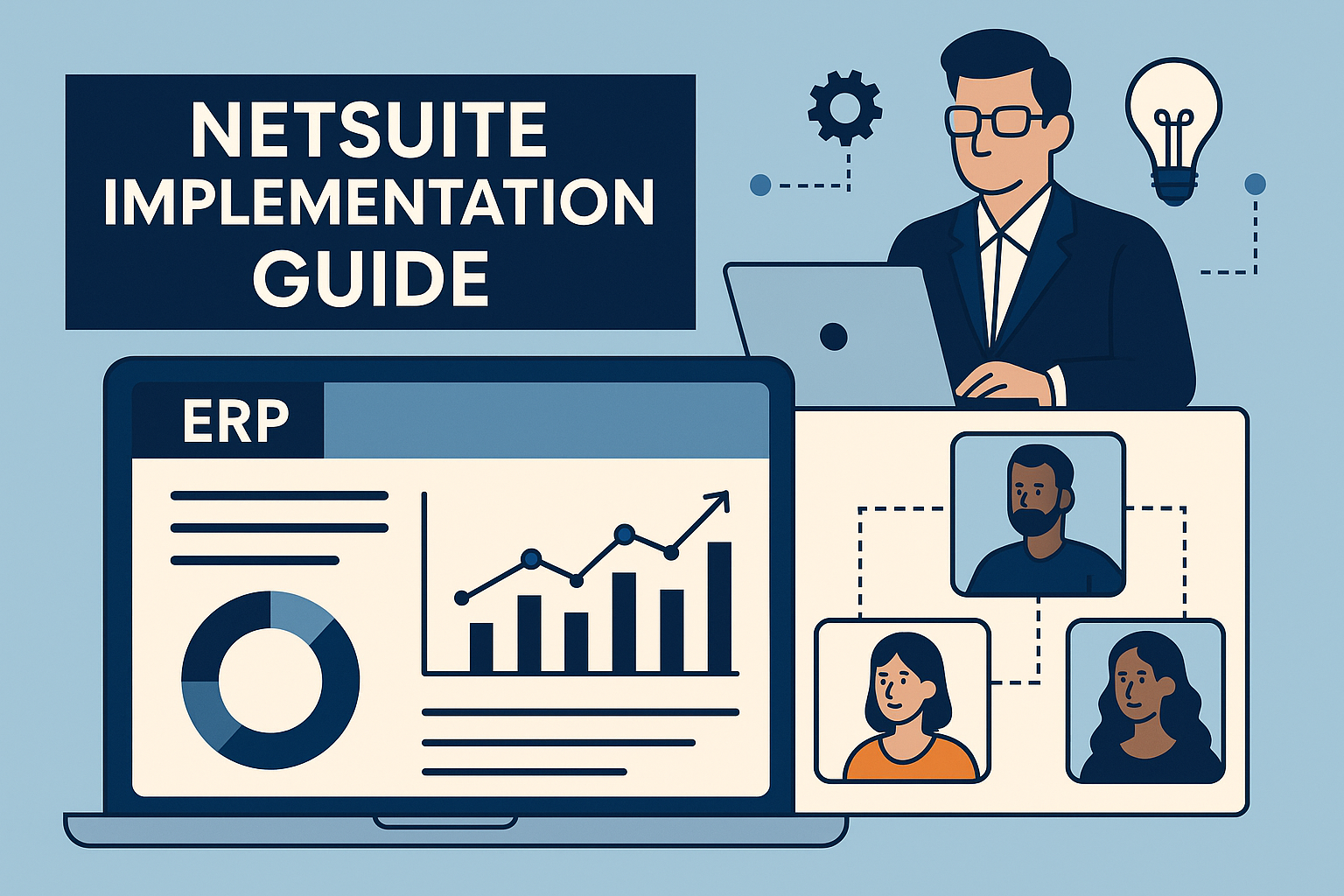
Implementing NetSuite is a major step for any growing business. Whether you’re moving off spreadsheets, replacing legacy systems, or scaling up operations, a successful NetSuite implementation can drive real transformation.
But what does the process actually look like?
In this guide, I’ll walk you through the typical phases of a NetSuite implementation—what to expect, common challenges, and tips to ensure your project stays on track.
1. Discovery & Requirements Gathering
This is where it all begins. The goal of discovery is to understand your business processes, pain points, and desired outcomes.
What happens:
- Stakeholder interviews and process walkthroughs
- Documentation of current workflows and systems
- Definition of project scope and KPIs
What to prepare:
A list of key processes you want to improve
- Stakeholders from finance, operations, sales, etc.
- Any current reports, templates, or business rules
💡 Tip: Be open about what’s working—and what’s not. The better the discovery, the better the solution.
2. Solution Design
Now that the team understands your needs, it’s time to design how NetSuite will support them.
What happens:
- Mapping your processes to NetSuite modules
- Identifying required customizations or scripts
- Defining chart of accounts, roles, forms, and fields
This phase results in a Solution Design Document (SDD) that becomes the blueprint for your build.
💬 “This is the point where you decide if you want a lean system or a deeply customized one. Design choices made here will affect your long-term scalability.”
3. Configuration & Development
Here, your NetSuite environment starts taking shape.
What happens:
- System configuration based on approved design
- Setup of users, roles, permissions, workflows
- Customization (SuiteScripts, SuiteFlow, Saved Searches)
- Integration with external systems (CRM, eCommerce, etc.)
This is typically done in a Sandbox environment first for safe testing.
4. Data Migration
Here, your NetSuite environment starts taking shape.
What happens:
- System configuration based on approved design
- Setup of users, roles, permissions, workflows
- Customization (SuiteScripts, SuiteFlow, Saved Searches)
- Integration with external systems (CRM, eCommerce, etc.)
This is typically done in a Sandbox environment first for safe testing.
5. User Acceptance Testing
This is where your team gets to test the system in real-world scenarios before go-live.
What happens:
- Key users run through daily processes (e.g., invoicing, purchasing, reporting)
- Feedback is gathered and bugs are fixed
- Final approval is given to move forward
👥 Engage your users early. If they don’t buy in during UAT, they won’t adopt the system post-go-live.
6. Go-Live
The big day! Your system goes from test to production.
What happens:
- Final data migration
- Switching from old systems to NetSuite
- Monitoring and real-time support
- Training refreshers and FAQs for end users
🧯 Expect some fire drills—have your implementation team on standby for the first few days.
7. Post Go-Live Support & Optimization
Go-live isn’t the end—it’s the beginning of your NetSuite journey.
What happens:
- Addressing early user feedback
- Rolling out additional features or automations
- Establishing reporting dashboards and KPIs
- Ongoing support and documentation
💼 Many companies choose a NetSuite partner for ongoing admin or support after go-live.
Final Thoughts
A successful NetSuite implementation doesn’t happen overnight, but with the right planning, people, and partner, it’s absolutely worth it. Knowing what to expect at each stage can help you avoid surprises and build a system that grows with your business.
Want Help With Your NetSuite Implementation?
I offer hands-on support, solution design, and project guidance for businesses implementing NetSuite. Book a free discovery call to get started.
Dean
Dean is a NetSuite consultant and ERP strategist with hands-on experience helping businesses streamline operations, automate processes, and maximize the value of their systems. With a background in finance and business systems, Dean specializes in turning complex ERP challenges into clear, scalable solutions. When he’s not optimizing workflows, he shares practical insights on NetSuite through this blog.